KALTURA MediaSpace™
THE MARKET-LEADING VIDEO PORTAL
What would you like to know?
WHAT IS MEDIASPACE?
Easily launch your own private YouTube™ with Kaltura MediaSpace™, the world‘s leading rich media portal for every use-case.
With the MediaSpace video portal, users can securely create, manage, and watch live and on-demand rich media content, anytime, anywhere. MediaSpace provides a superb cross-device user experience, unmatched user engagement capabilities, and powerful control and governance tools.
MediaSpace encourages community, collaboration, learning, and social activities through the power of online video. In the past, single administrators or small teams would publish to a large audience. MediaSpace revolutionizes this process by democratizing media creation and sharing with many contributors, moderators, and viewers in a multitude of channels.
BENEFITS
Users can
- Create
- Upload
- Share
- Search
- Browse
- Watch
Content including
- Live broadcasts
- On-demand video
- Presentations
- Screencasts
And other rich media
- Anytime
- Anywhere
- Any device
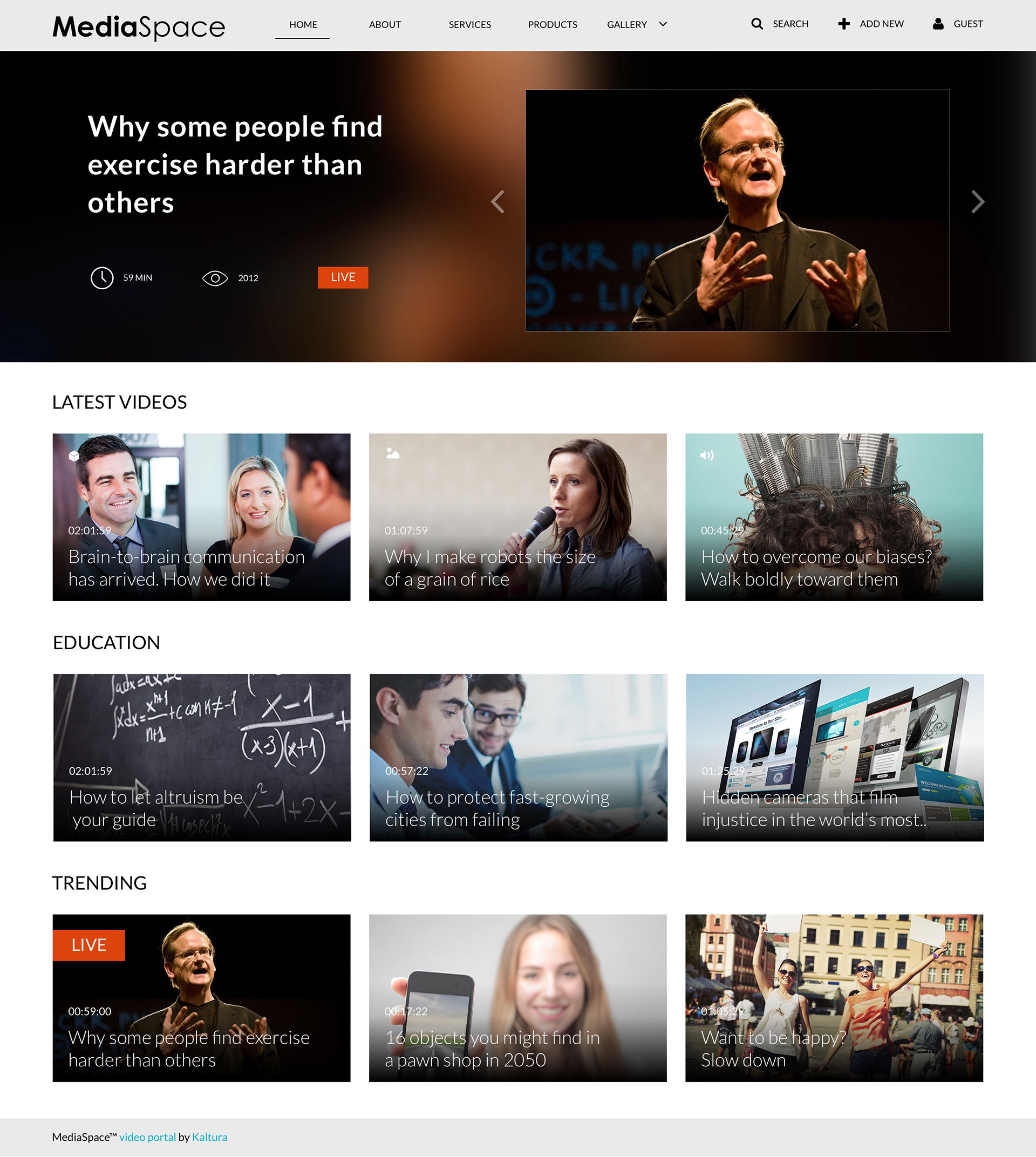

WHAT CAN MEDIASPACE BE USED FOR?
Easily publish high-quality video content with minimal setup, or empower communities to upload and manage rich media independently.
Enterprises
A «CorporateTube» video portal for global organization is used for:
- Corporate communication and collaboration
- Employee training and onboarding
- Executive messaging and All-Hands meetings
- Public-facing catalog of product and company videos
- Portal for external-facing content for investors, vendors, and partners
Educational Institutions
A «CampusTube» video portal is used for:
- Publishing searchable lecture recordings and course materials
- Library archive of digital assets
- Student uploads and campus-life
- Outreach to external communities, athletic fans, prospective students, and alumni
Media and Content Companies
A branded video portal can be used for:
- Ad-supported video catalogs
- PPV experiences
- Movie/show launches
- Video galleries
- Tools to support citizen journalism
- YouTube channel replacement
FEATURES & BENEFITS OF THE MEDIASPACE VIDEO PORTAL
USER EXPERIENCE
State-of-the-art User Interface and Experience: Modern and inviting experience for video-based pages and workflows, including responsive design, a freshly updated look, and easy-to-use tools so users can browse, search, capture, play, and share videos
Powerful Content Organization: Centrally curated categories, sub-categories and channels for intuitive content segregation, discovery and/or SEO
Robust Video Search and Discovery: Searchable within the video title, description and subtitles to skip directly to the location of the search phrase, or navigable by chapter (bookmarks) or synced-slides
Accessibility and Closed Captions: Complies with WCAG 2.0 (Priority Level AA) standards and ADA/508 and CVAA compliant video players, with multi-lingual support
Branding and Skinning: 14 pre-defined skins or a custom CSS of your own for complete branded look-and-feel for every page in the application, with fully customized players in every video page
Mobile-supported: A matching mobile app for iOS and Android for creating, sharing, and viewing content, as well as downloading content for secure offline playback
USER ENGAGEMENT
Powerful Tools for User Generated Content: Allows end users to contribute content by uploading rich media from their desktop, recording via a webcam, recording their computer screen, creating synced video and slides content, creating video quizzes, launching live sessions, or capturing video on mobile devices
Live webcasting: Broadcasts interactive live events, synchronized with slides and Q&A
Built-in Editing Tools: Trims, clips, edits thumbnails, and adds bookmarks, chapters, and quizzes
Consumer-like Social Tools: Enables users to comment, rate, like, and share videos internally, publish on external social sites (where permitted), or sign up for email notifications or channel subscriptions
Content Recommendations: Maximizes video consumption by presenting related content and recommendations
Advertising & Monetization: Built-in support for ads (in-video, companion, banner) and paywall integration
USER MANAGEMENT & CONTROL
Fine-grain Access Control and Content Segregation: Different privacy settings and user roles for each category, sub-category and channel, with different sets of entitlements for granular delegation of ownership, permissions, and moderation
Collaboration features: Users can add other users as collaborators on the content they own, to allow co-editing or co-publishing, for better-managed work-flows
Analytics: Engagement reports for channel managers on all channel content (who contributed, who viewed, how long, etc.); reports on private content for each viewer and content owner
Powerful Backbone
Kaltura’s platform and its API provide all the heavy lifting for the portal in a scalable, seamless, and secure manner for a solution that includes everything from adaptive bitrate streaming, CDN and eCDN, and storage.
The MediaSpace web-portal application can be deployed in various ways: SaaS, self-hosted, or a hybrid of the two.
Beat Schneider

Marketing & Product Manager
T +41 58 136 41 19

